Suppose you have created or Imported products into the Magento and now you want to change the products type like you have imported the products with the product type Downloadable and now you want this products from Downloadable to Simple then In the Magento admin there is no way to change the product type. If you are fecing such kind of problem, it’s very easy just follow the steps given below:
Step 1 : Login to your database using the PhpMyAdmin
Step 2 : Now search for the catalog_product_entity tables, Refer to the image below:
Step 3 : Now just click on the sql tab and runs the below query as per the screenshot below:
UPDATE catalog_product_entity SET type_id=”simple” WHERE type_id = “downloadable”
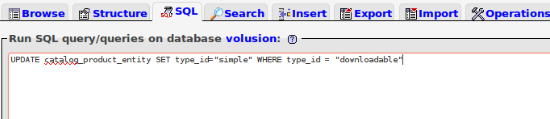
then it will change all the downloadable products into the simple products
Step 4: Login to your admin panel and see the changes into the products type.
You can do it for the configurable and for the bundle products also
Hope it would be the helpfull for someone. Keep reading and enjoy the Magento Coding.
- See more at: http://www.expertwebadvisor.com/change-product-type-in-magento/#sthash.XvxqvWbZ.dpuf
Revisions
- January 26, 2016 @ 16:00:51 [Current Revision] by admin
- January 26, 2016 @ 16:00:51 by admin
Revision Differences
There are no differences between the January 26, 2016 @ 16:00:51 revision and the current revision. (Maybe only post meta information was changed.)

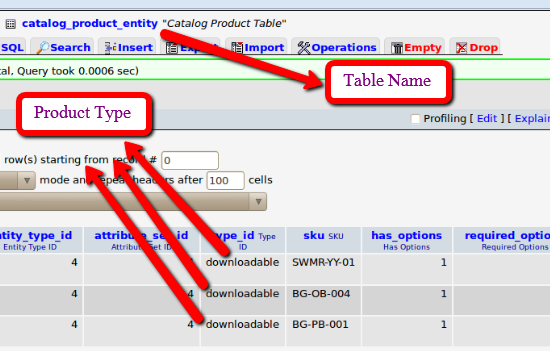
No comments yet.